How to register for secure email
TIP: The login to secure email is not connected to online or mobile banking and should be unique
- A TwinStar Employee will send you a Secure email registration request. The email message subject will appear as “Secure Email Registration Request from TwinStar Credit Union” in your inbox. Email registration is required in order to view the Secure Email Message. Follow the instructions in the invitation to complete the registration process.
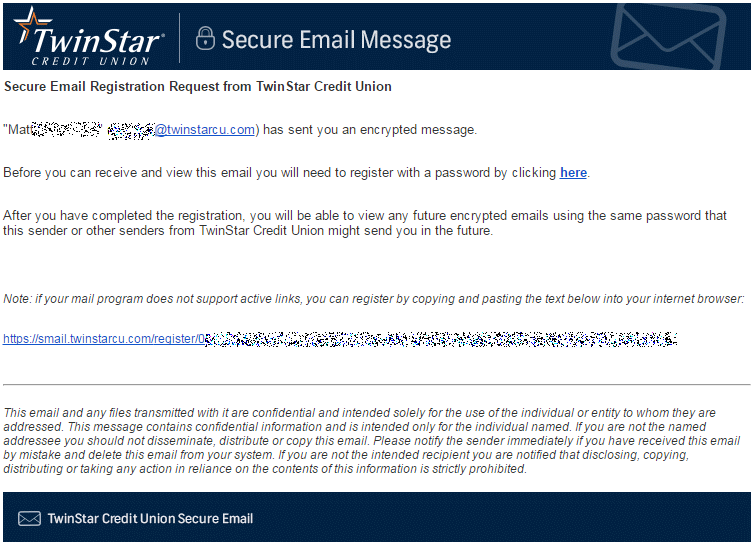
- You will be directed to a registration page. You will need to select a secure password and two recovery questions.
- The following message will appear when registration is completed successfully.
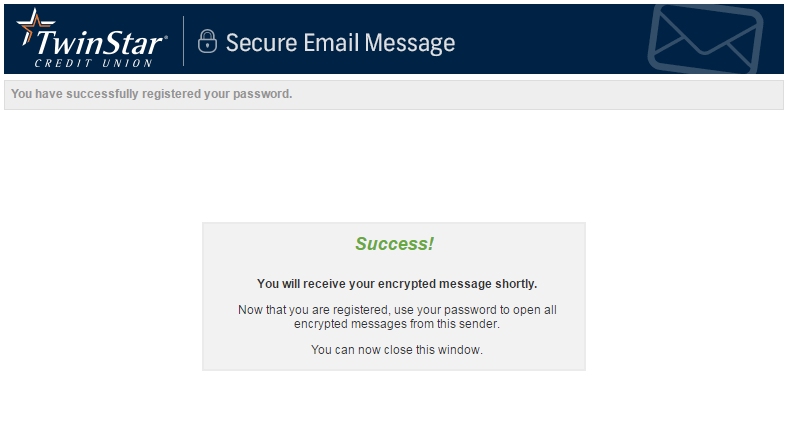
If you have trouble registering for secure email, please contact support for assistance.
Secure Email
Last updated on September 16, 2021.