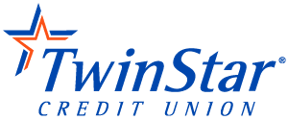If you are a new online and mobile banking user, follow these steps to get started.
-
Go to the Online Banking Login box on the Home Page, or open the mobile app and click Enroll.
-
This opens the enrollment application. The following information is required to complete the enrollment.
-
Account Type
-
Primary Account Number
-
Social Security or Tax Id Number
-
Date of Birth
-
Enter all the required information. It will be verified by comparing it to the current information in our system.
When finished, click Next. If you need to update your contact information, please call us at 1.800.258.3115 during business hours.
-
After submitting enrollment information, an email is received at the email address we have on file for your account. Within that email, an enrollment code is included. Copy/ Paste or type the code into the box displayed on the enrollment screen.
-
After verifying enrollment code, create your login by choosing your Username and Password and click Next.
- Accept Terms of Service.
Click on the disclosures to read them. - Set up Account Preferences
1. Account Security
Account security requires the use of a phone number for Two-Factor Authentication. This adds a second level of security to using Digital Banking in addition to email.To set up the two-factor authentication, click the Verify button to receive a code via text or phone call. Enter the code to complete the activation of this feature. After entering the code, click Activate.
2. Paperless Settings (optional)
Follow the steps to enroll in paperless statements and notices. Click Access Sample PDF then I Consent to enroll in paperless documents.3. Automatic Savings (optional)
This feature is optional and is not required to complete enrollment. By activating this option, 3% of deposits made into the checking account will automatically transfer to the savings account the next morning. To activate this feature, please select the toggle. - Click “Finish” to finish enrollment process. These features are available for further modification within the profile settings.
Congratulations! You are now enrolled in Online and Mobile Banking.